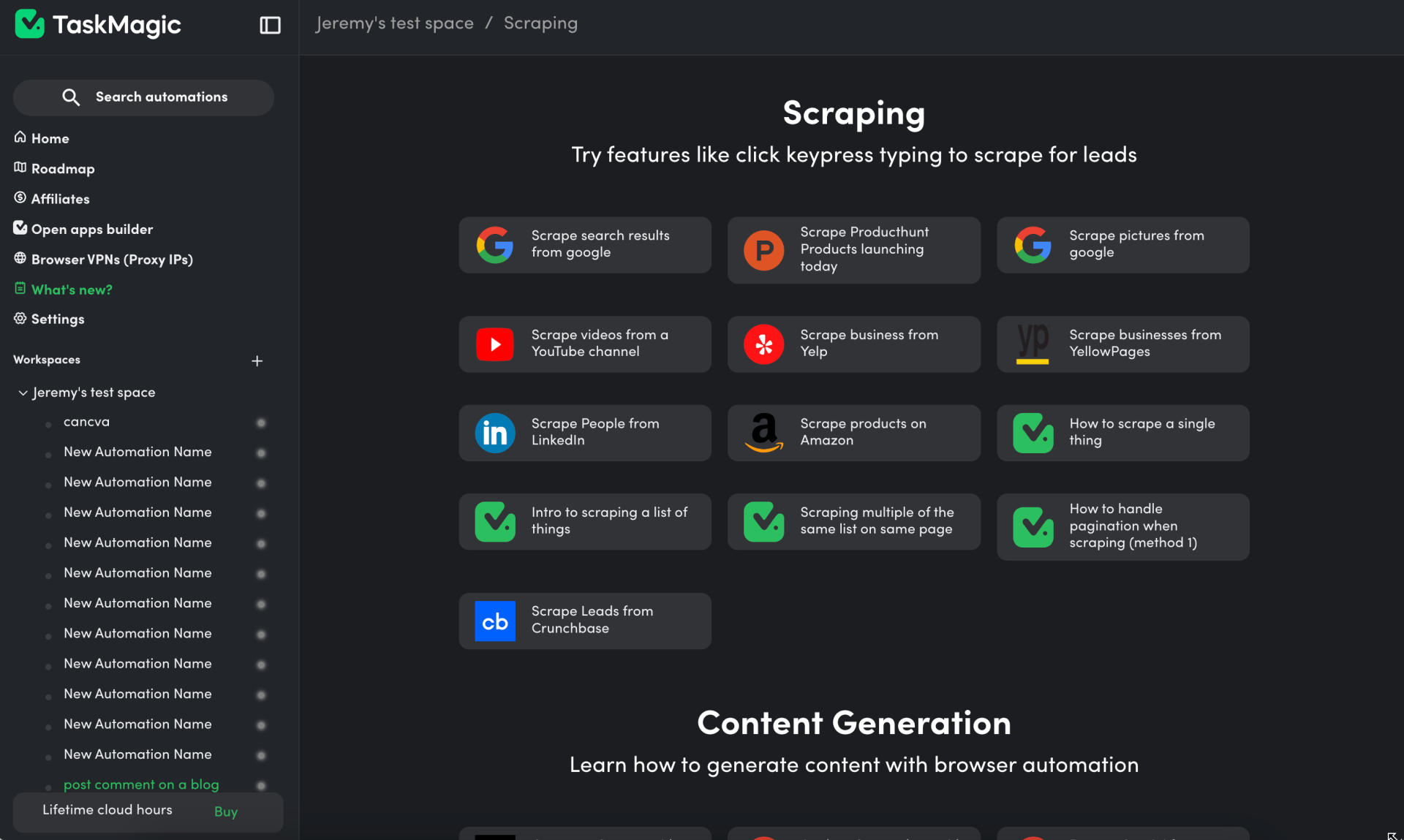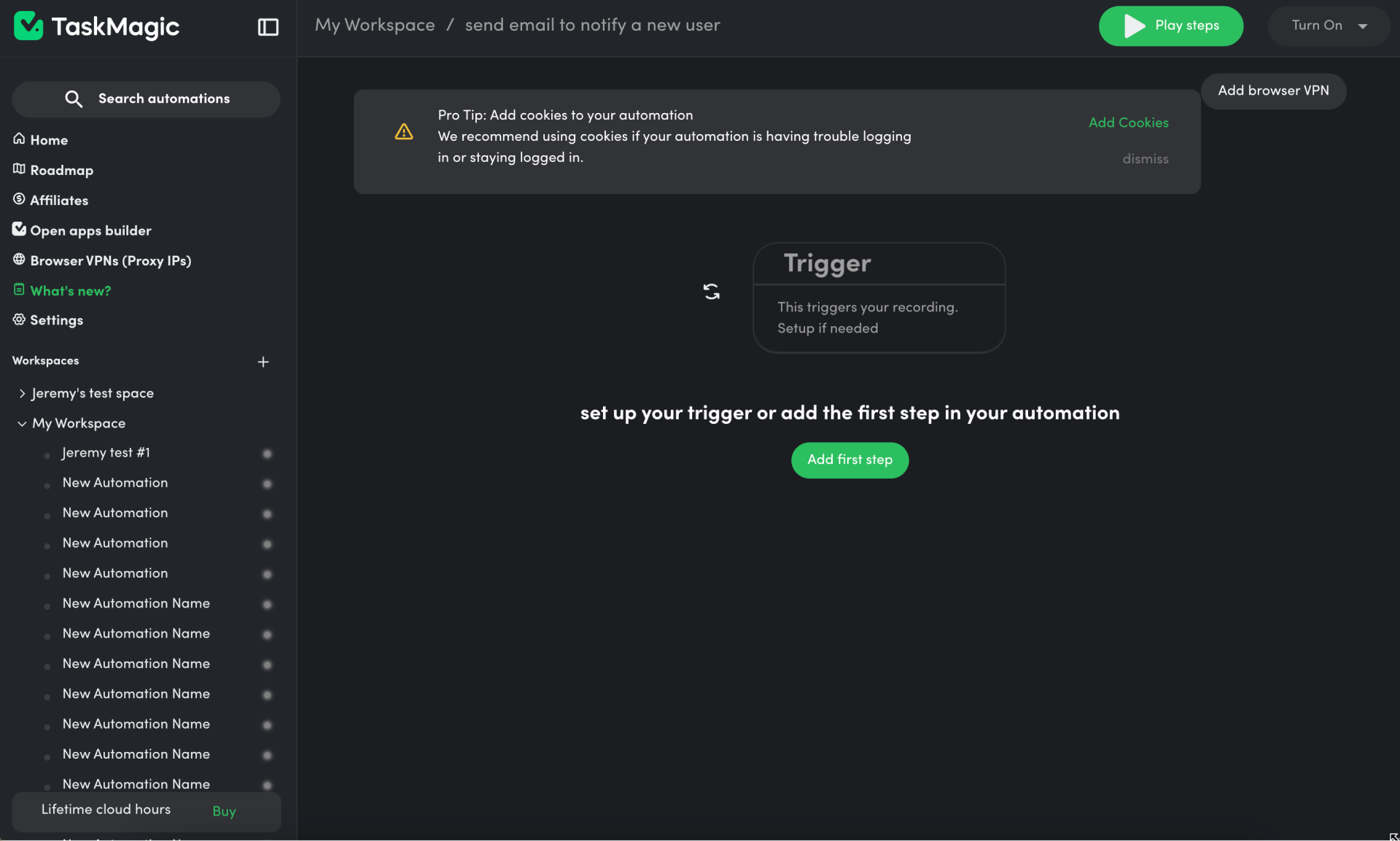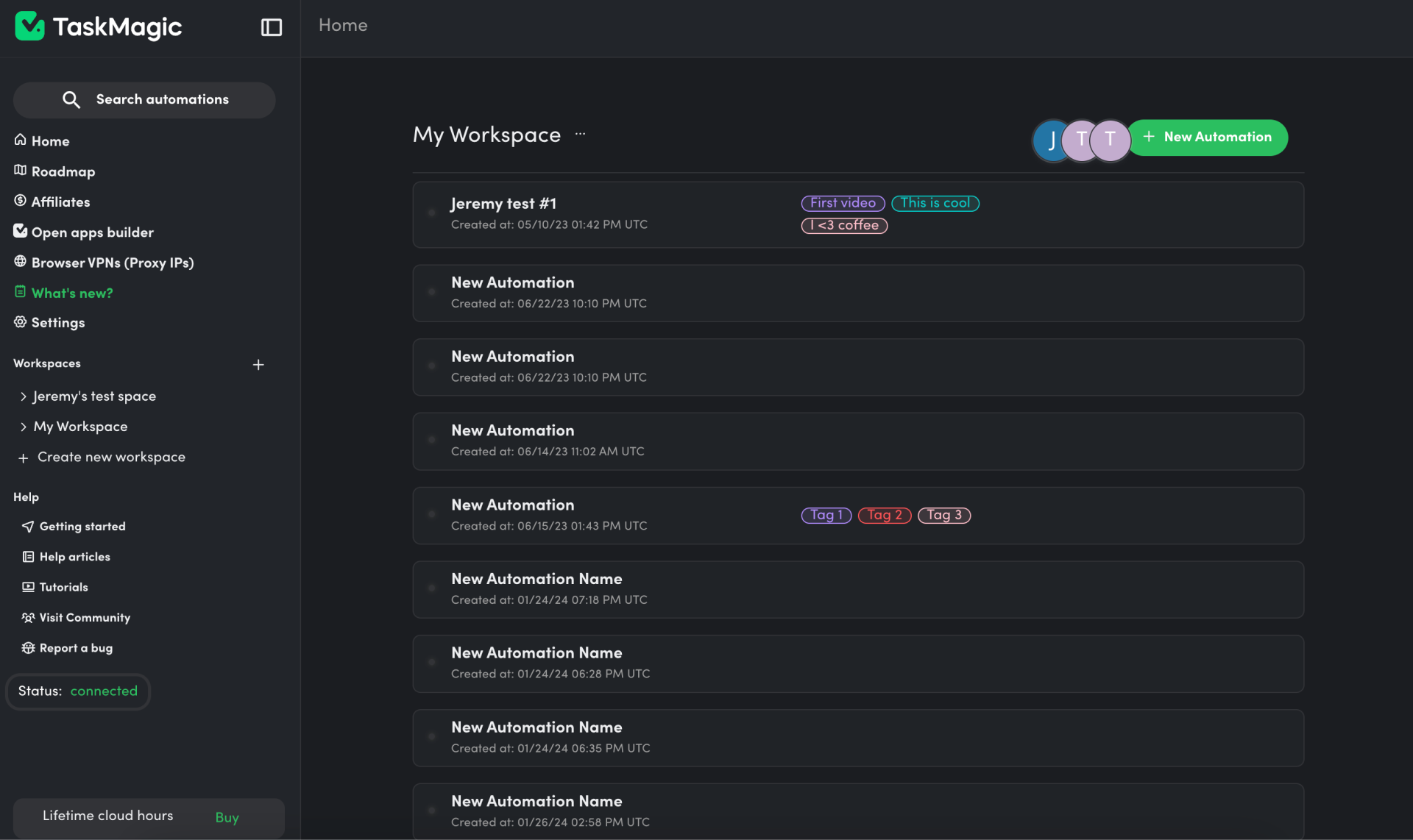Overview
In today’s fast-paced world, time has become an increasingly valuable resource.. As a result, businesses are striving to streamline operations and boost productivity, making the need for automation more pressing than ever. However, traditional automation tools often require technical expertise, coding skills, and complex integrations, which can be a barrier for many small business owners, solopreneurs, and sales managers. This is where TaskMagic comes in—an innovative, AI-powered tool specifically designed to simplify the process of automating web tasks without the need for any coding.
What is TaskMagic?
TaskMagic is a groundbreaking automation platform that empowers users to record manual tasks on their browser and convert them into automated workflows with zero coding required. For example, whether it’s clicking, typing, copying, pasting, or interacting with various web tools, TaskMagic can automate nearly any repetitive online task, ultimately saving you hours of manual work.
What’s more, the beauty of TaskMagic lies in its simplicity. Rather than relying on complex APIs or writing intricate scripts, TaskMagic allows users to record their actions and turn them into automated processes in just a few clicks. As a result, even those with no technical background can automate their workflows efficiently and effectively.
Get lifetime access to TaskMagic today!
At-a-glance
Best for
- Sales managers
- Small businesses
- Solopreneurs
Alternative to
- Make
- Zapier
Integrations
- Google Sheets
Features
- GDPR-compliant
- White label
How TaskMagic Works
The process of creating automations with TaskMagic is simple and intuitive. First, all you need to do is open the TaskMagic browser window, hit the “add automation” button, and begin recording your task. The tool captures every click, keystroke, and action you perform on a website. Whether you’re filling out forms, sending emails, or gathering data from various sources, TaskMagic records each step of your process.
Once you’ve completed your task, you can review the recorded steps and make any necessary adjustments. Additionally, TaskMagic allows you to play back the automation to ensure it’s working correctly. From there, you can schedule or trigger the automation to run whenever needed.
Key Features of TaskMagic
Choose pre-built automation templates and integrate them into your workflow.
- No-Code Automation
TaskMagic eliminates the need for coding, which makes it accessible to a broader audience. It enables users to build custom workflows and automate processes without any technical expertise. - AI-Driven Suggestions
In addition, one of the most innovative features of TaskMagic is its AI-powered automation suggestions. The tool can analyze your workflow and recommend the most efficient automation methods, therefore helping you save time and streamline operations. - Wide Range of Integrations
Moreover, TaskMagic supports integration with popular platforms like Google Sheets, allowing you to easily import and export data. It also includes automation templates for social media platforms and common business tools, which makes it easy to get started without having to build everything from scratch. - Real-Time Collaboration
TaskMagic is designed for teams. As such, you can collaborate with unlimited teammates, organize workflows, and manage workspaces in one central place. This makes it an excellent tool for growing businesses and teams looking to improve their productivity. - Scalable Automations
Whether you’re automating a small task or a large-scale process, TaskMagic allows you to scale your workflows. From solopreneurs to large teams, TaskMagic can handle a wide range of tasks with ease. - Web Scraping and Outreach Automation
TaskMagic can also scrape web pages and automate outreach tasks, such as sending messages on social media platforms like Instagram and LinkedIn.
Notably, this feature is especially valuable for businesses in sales and marketing.
How TaskMagic Ensures Seamless Integration
TaskMagic stands out by offering seamless integration with a variety of popular platforms like Google Sheets, Instagram, LinkedIn, and more. This means you don’t have to worry about complex API setups or technical barriers. With just a few clicks, you can automate tasks across different tools and platforms, ensuring that your workflows remain streamlined and efficient.
For instance, you can automate data entry between Google Sheets and your website or schedule social media outreach on LinkedIn with no extra effort. This makes TaskMagic ideal for businesses looking to automate both simple and complex tasks, saving time while maintaining consistency across all platforms.
Why Choose TaskMagic?
TaskMagic stands out in a crowded market of automation tools primarily due to its simplicity, versatility, and AI-powered capabilities. In contrast, other automation platforms like Zapier or Make often require complex setups and coding, whereas TaskMagic allows anyone to create custom automations by simply recording their actions.
For instance, for small businesses, solopreneurs, and sales teams, TaskMagic offers an intuitive solution for increasing productivity. Whether you need to automate routine administrative tasks, streamline data entry, or improve outreach efforts, TaskMagic provides a simple yet powerful tool to save time and reduce human error.
Just record your screen to create custom automations for your workspace.
Getting Started with TaskMagic
- Sign Up and Choose a Plan: First, visit the TaskMagic website, sign up, and select a plan that fits your needs (individual or team).
- Install the Desktop App: Next, download the TaskMagic app for Mac or PC, log in, and you’re ready to go.
- Record Your First Workflow: Afterward, click “Add Automation” and start recording your browser actions (e.g., clicks, typing, copying).
- Customize Automations: Once your workflow is recorded, you can edit it, integrate with tools like Google Sheets, and use templates to make automations more efficient.
- Automate and Monitor: Now, you can run your automations anytime to save time. Use the dashboard to track and tweak them as needed.
- Collaborate (Optional): Finally, if you’re part of a team, invite members to collaborate on workflows and manage tasks together.
TaskMagic makes automating web tasks simple and accessible, so you can boost productivity without any coding!
Who Can Benefit from TaskMagic?
TaskMagic is ideal for anyone looking to automate repetitive tasks and boost productivity. In particular, key beneficiaries include:
- Businesses & Startups: Streamline operations and focus on growth by automating routine tasks.
- Solopreneurs: Save time on administrative work, therefore allowing more focus on core business activities.
- Sales & Marketing Teams: Automate outreach, lead tracking, and social media tasks to enable more efficient engagement.
- Customer Support Teams: Simplify ticketing systems and responses in order to improve service efficiency.
- Project Managers & Teams: Automate workflows and enhance collaboration across departments, which boosts productivity.
- E-commerce Businesses: Automate inventory, orders, and customer follow-ups for improved operations.
- Freelancers: Handle invoicing, communications, and project tracking automatically, thus freeing up time for core work.
- Marketing Agencies: Automate client reporting, campaign tracking, and data scraping, allowing teams to focus on strategy and growth.
- Tech Teams: Automate testing, deployment, and data tasks to save time and improve overall efficiency.
Overall, TaskMagic is a powerful, no-code tool that can help anyone—from individuals to teams—automate tasks and work more efficiently.
TaskMagic: Plans & Features
Manage workspace with automations for a specific workflow.
TaskMagic offers a range of license tiers designed to meet the needs of individuals, small teams, and large-scale organizations. Moreover, the plans come with robust features, ensuring users can automate workflows efficiently and effectively.
License Tiers and Pricing
License Tier
- 1: $89 (originally $588)
- 2: $169 (originally $1,188)
- 3: $359 (originally $2,988)
- 4: $599 (originally $5,000)
Core Features by Tier
- Users Per Workspace
- Tier 1: 1 user
- Tier 2: Up to 5 users
- Tiers 3 & 4: Unlimited users
- Unlimited Workspaces
All tiers include the ability to create unlimited workspaces. - File Downloads
- Tiers 1 & 2: Limited to 10 file downloads
- Tiers 3 & 4: Unlimited file downloads
- Tags and Custom Steps
- Tiers 1 & 2: Limited to 2 tags and 2 custom steps
- Tiers 3 & 4: Unlimited tags and custom steps
- Private/Shared Permissions
Available from Tier 2 onwards. - Webhooks
Exclusive to Tier 4. - Activepieces Open Source
Available only in Tier 4. - Dedicated IP for Cloud Runs
Not included in any current tier. - Hours of Cloud Per Month
Not applicable in any tier.
Common Features Across All Tiers
- AI Workflow Recommendations Unlimited : Receive AI-driven suggestions to optimize your workflows.
- Unlimited Automated Workflows: Create as many workflows as you need, without restrictions.
- Unlimited Runs and Steps per Workflow: Benefit from unrestricted execution of workflows, ensuring flexibility and efficiency.
- Desktop App for Mac and PC: Access TaskMagic seamlessly on both devices.
- Multi-Tab Recording: Easily capture actions across multiple tabs in your browser, streamlining complex tasks.
- Web Scraping: Scrape up to 50,000 results at a time.
Terms & Conditions
- Please note that lifetime access requires activation within 60 days of purchase.
- Additionally, users can upgrade or downgrade between tiers within the first 60 days
- Moreover, TaskMagic is GDPR-compliant, ensuring safe and secure data handling.
- Finally, existing AppSumo customers have the option to upgrade to higher-tier licenses to access even more features.
Customer Support and Community
In addition to its powerful features, TaskMagic offers excellent customer support. Whether you’re a beginner or an advanced user, the platform provides helpful resources, including a knowledge base, tutorials, and a customer support team ready to assist with any issues.
Moreover, TaskMagic has a vibrant community of users where you can exchange tips, ask questions, and learn from others’ experiences. This sense of community helps users get the most out of the tool while building a network of like-minded professionals.
Final Thoughts
TaskMagic is transforming the way businesses approach web automation by making it easier, faster, and more accessible to users of all technical skill levels. Moreover, with its no-code, AI-powered approach, TaskMagic removes the barriers traditionally associated with automation tools, thereby making it an invaluable asset for small businesses, solopreneurs, and teams looking to improve efficiency and productivity.
Therefore, if you’re ready to streamline your workflows, eliminate repetitive tasks, and save valuable time, TaskMagic is the perfect solution. Whether you’re looking to automate simple tasks or complex business processes, TaskMagic offers a flexible, scalable, and user-friendly platform to help you get the job done—all without the need for coding.