Overview
Boardmix is an advanced AI-powered whiteboard application designed to enhance team collaboration and productivity. It allows real-time collaboration for up to 500 participants, making it perfect for brainstorming, project management, and virtual meetings. Its AI capabilities help create visuals like mind maps and diagrams, optimizing workflows and automating repetitive tasks. It also supports various file formats and serves as a digital asset management system, centralizing project documents and resources.
Get Your Boardmix Lifetime Deal Now!
At-a-glance
Best for
- Product managers
- Project managers
- SaaS
Alternative to
- ClickUp
- Miro
- Mural
Integrations
- Google Drive
- Google Meet
- Microsoft Teams
- Zoom
Features
- GDPR-compliant
- AI
User Feedback:
Users appreciate its adaptability, ease of use, and seamless integration with third-party apps, positioning it as a cost-effective alternative to popular platforms like Miro and Figjam. It offers a lifetime deal, adding significant value for small teams and businesses.
Ideal Users:
- Product managers
- Project managers
- SaaS companies
Competitors:
- ClickUp
- Miro
- Mural
Integrations:
- Google Drive
- Google Meet
- Microsoft Teams
- Zoom
Key Features:
- GDPR-compliant: Ensures adherence to privacy regulations.
- AI-enhanced functionalities: Improves efficiency in creating visuals and managing tasks.
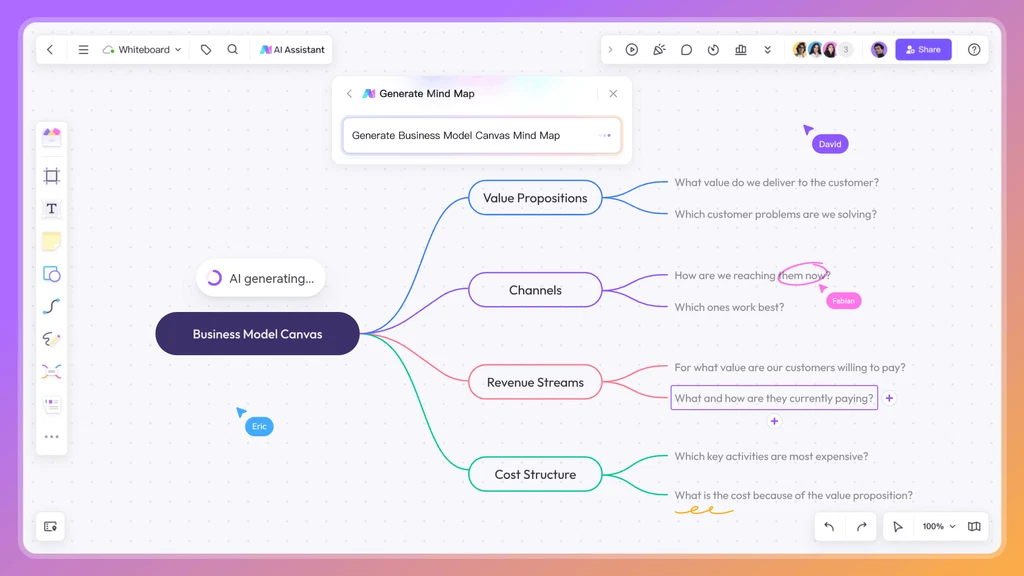
Highlighted Features:
- Real-Time Collaboration: Allows up to 500 users to work simultaneously, promoting immediate feedback and idea sharing.
- Interactive Whiteboard: A flexible space for creating diagrams, adding shapes, and visualizing concepts.
- Pre-built Templates: Ready-made templates for project planning, mind mapping, and brainstorming to quickly set up workspaces.
- Sticky Notes: Digital notes for capturing and organizing ideas efficiently.
- Drag-and-Drop Interface: Intuitive controls for repositioning objects, adjusting layouts, and connecting elements.
- Visual Tools: Includes options for drawing shapes, lines, arrows, and freehand for creating flowcharts, mind maps, and wireframes.
- Text and Image Support: Allows the addition of text boxes, images, and multimedia to enhance presentations and concepts.
Boardmix’s features and integrations make it an excellent solution for teams looking to collaborate efficiently and visually on projects
Pros:
- User-Friendly Interface: Intuitive drag-and-drop functionality; accessible for beginners.
- Real-Time Collaboration: Supports up to 500 participants, ideal for remote teams and distributed workforces.
- Versatile Visual Tools: Includes shapes, sticky notes, and drawing tools for flowcharts, diagrams, and mind maps.
- Templates for Quick Setup: Offers pre-built templates for easy project planning and brainstorming.
- Cross-Device Compatibility: Works on desktops, tablets, and mobile devices.
- Cloud-Based Storage: Automatically saves work for accessibility anytime, anywhere.
- Flexible Export Options: Export boards as PDFs or images for sharing and record-keeping.
- Commenting & Feedback: Users can leave comments, enhancing collaboration and discussions.
- Integration with Tools: Connects with platforms like Google Drive, Microsoft Teams, and Zoom.
- Cost-Effective: Offers free and budget-friendly plans for small teams and startups.
- Real-Time Updates: Instant visibility of changes to keep teams synchronized.
- Customization: Flexible organization of boards and visual elements to fit varied needs.
Cons:
- Limited Advanced Features: May not meet the needs of large enterprises requiring advanced automation or AI tools.
- Requires Stable Internet: A stable connection is essential for optimal performance.
- Learning Curve for Complex Projects: Complex tasks may require some training for new users.
- Limited Offline Access: Access and editing capabilities are online-only.
- Export Limitations: High-resolution exports may not always be up to standard for detailed designs.
- Performance Issues on Large Boards: Larger or complex boards may experience lag.
- Limited Free Features: Some features are restricted to paid plans.
- Minimal Customization for Exported Files: Limited options for adjusting layout or appearance.
- Not Suitable for All Industries: Best suited for visual tasks rather than data-centric work.
- Mobile Experience Limitations: Full functionality may be limited on smaller screens.
Boardmix Lifetime Deal Overview
Plans & Features:
- Lifetime access to Boardmix with all future updates for the Business Plan, including AI model updates.
- Automatic transition to any new plan names, with all updates included.
- Simple plan selection with no codes or stacking required.
- License activation required within 60 days of purchase.
- Flexible upgrades and downgrades across three license tiers while the deal is available.
- GDPR compliant.
- Available to new Boardmix users and returning AppSumo purchasers; previous customers can upgrade to expand feature limits.
- 1 AI credit equals 10 words generated by the AI Assistant.
- 60-day money-back guarantee, providing a risk-free two-month trial.
Features in All Plans:
- Access to all current and future solutions.
- Sharing link encryption for secure collaboration.
- Unlimited objects per board and file storage.
- Integrations with Zoom, Microsoft Teams, Skype, and Google Meet.
- AI Assistant powered by OpenAI Chat-GPT-4 Turbo.
- AppSumo Select sharing options.
License Tiers
- License Tier 1
- Includes all core features.
- 3 team members, 1 Professional Team workspace.
- 600 GB workspace capacity.
- Unlimited projects, folders, and editable boards.
- 1,500 total AI credits.
- License Tier 2
- All core features included.
- 10 team members, 1 Professional Team workspace.
- 1.95 TB workspace capacity.
- Unlimited projects, folders, and editable boards.
- 10,000 total AI credits.
- License Tier 3
- All core features included.
- 30 team members, 1 Professional Team workspace.
- 5.86 TB workspace capacity.
- Unlimited projects, folders, and editable boards.
- 300,000 total AI credits.
Upload, store, and share your digital assets with dedicated boards.
Summary
Boardmix is a versatile, user-friendly, and cost-effective solution for teams involved in creative and planning tasks. It offers a robust set of visual tools, real-time collaboration, and integrations, making it a strong alternative to Miro and Figjam, especially for small teams or budget-conscious users.